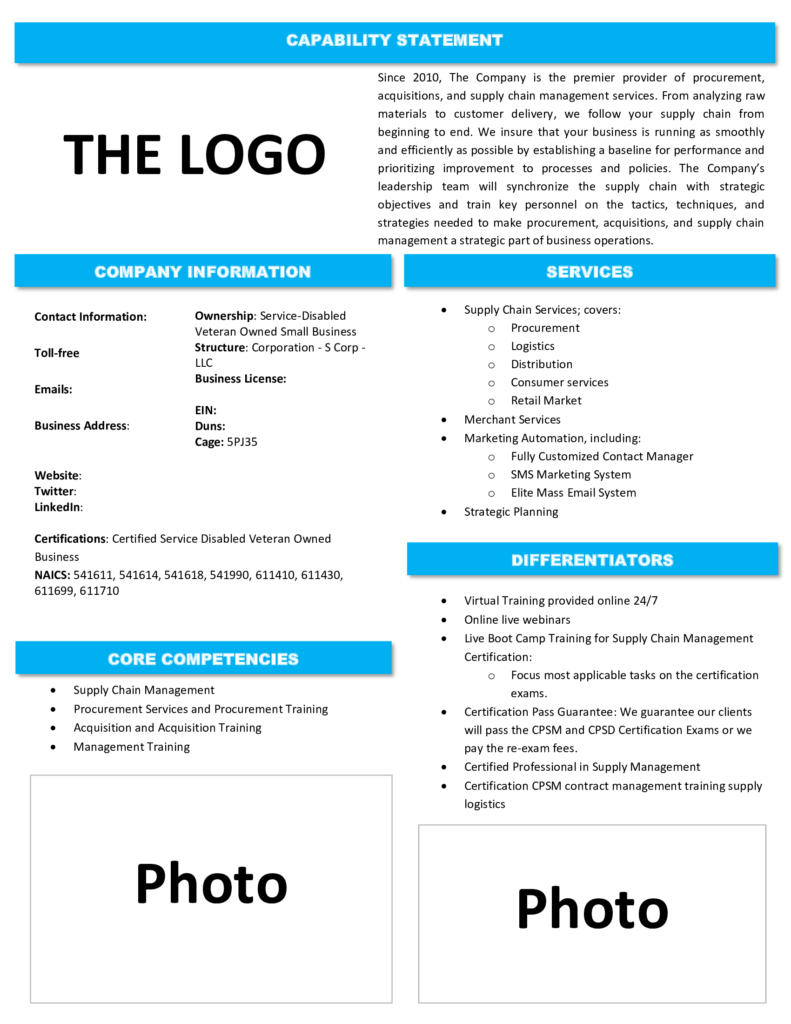5. Update your Dynamic Small Business Search (DSBS) with the Small Business Administration
The Small Business Administration (SBA) recently updated the Dynamic Small Business Search (DSBS) tool, a quick and easy way to determine if you qualify for an SBA loan.
To update your DSBS, you will need to enter your company’s name and location. You can also enter additional information about yourself and your business to help the DSBS determine whether or not you are eligible for a loan.
If you have changed the name or location of your business since creating an account, make sure to update this information for it to appear correctly in your search results.
Once all the required fields are filled out, click on “Search” at the bottom of the page and click “Submit” once you have reviewed your results. This will take you back to your original account page, where you can review any changes made during this process.